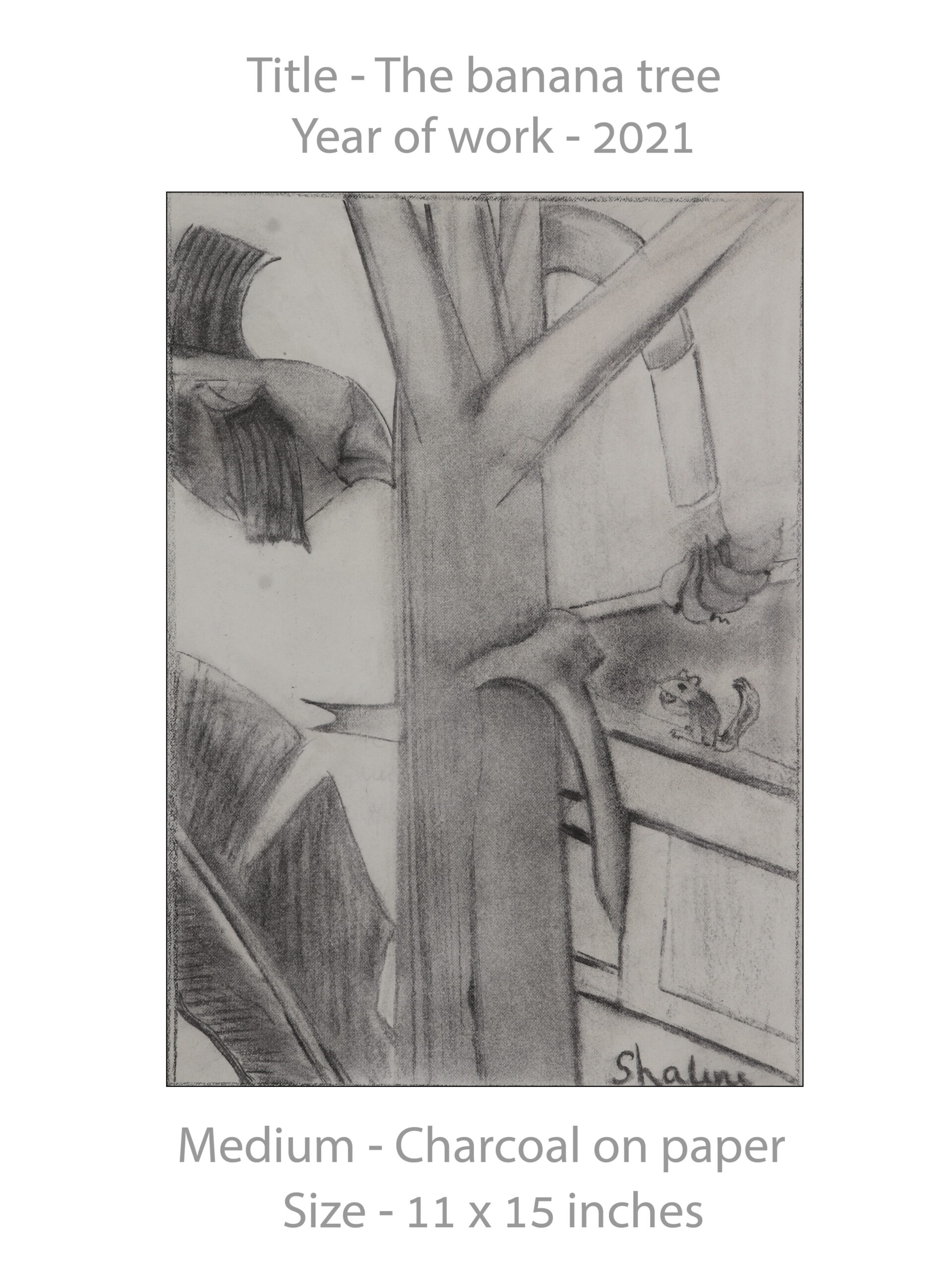Top 5 Features in Mac OS Catalina
Highlights
- Sidecar convert your iPad to the second screen of your Mac
- Screen time makes its entry to Mac OS
- iTunes finally gets decluttered
- All-new “Find My” App
- Photos App gets revamped
This year’s Apple WWDC was wild from crowd’s standpoint. Whether you want to set up a wireless external side display to your Mac, or you want to keep tabs about where you’re spending your most time in your apps, Mac OS Catalina has something for you. Plus, iTunes is getting split up into different components, and so much more besides. So without wasting time let’s dig right into it.
1. SideCar
This is one of the most impressive feature at WWDC. If you own a Mac and an iPad then there is really good news for you, You can turn your iPad as a second screen to your Mac
and the best part is you can do all this wirelessly as well. This also means that Apple pencil can be used for detailed strokes when the iPad is being used as the second screen.
2. Screen Time
Screen Time is very similar to the iOS app and is now available on Mac OS Catalina. This opens a wide range of options such as App Limitation which limits the daily time spent on a particular app, Content & Privacy Restriction which allows restricting explicit content, purchases, and downloads, Communication which limits the communication to people in your contact’s list and many more. Furthermore, it also provides you analytics about your app usage and the number of device pickups in a day and a week.
3. New Music, Podcast, and TV apps
Till last year’s Mac OS Mojave, iTunes was probably one of the most cluttered app in the mac. If you want to enjoy music, listen to a podcast, watch some shows or even sync your device, you need to use iTunes for that. This was an overwhelming issue for users which Apple has finally listened to. This year’s Mac OS Catalina declutters the iTunes by separating it into 3 different components – Music, Podcast and TV. In my opinion, this is a great move to make things more organised and decluttered. Moreover, to sync data from your iPhone to Mac, you can just go to the finder’s section and jump down to your iPhone’s tab on the sidebar to sync or transfer data.
4. Find My
This is the same app that is introduced for the iPhone in WWDC’19 . This app merges the Find My Friends and Find My iPhone into a single app called Find My. Therefore all the device tracking of your device as well as your loved ones now fit right inside one app. Though what’s impressive is that Apple now also supports offline tracking which allows finding your Apple products even when they don’t have internet access which is a cool feature. This works by sending a secure Bluetooth beacon to other Apple devices near your missing device, then relaying it back to Apple, and to you all in an encrypted manner.
5. Photos App
Apple has also revamped the photos app in Mac OS Catalina. The most notable change in the app is that it now features your best photos for you, while also removing poor- quality photos, duplicate shots and those unrelated old white documents that we clicked the photo of. Moreover, apple is using machine learning as well to highlight important moments and memories, and your Live Photos and videos will now have the ability to auto-play while you scroll through your photo library.